Branding a product can be as frustrating as it is exciting. The frustration comes from not knowing sometimes how to balance all the design elements properly. We know that both images and text carry weight when sending a message to potential product users, but which is more important and how do we put all elements together to make the design visually stimulating, comprehensive and informative at the same time? We’ll talk about that at length in our next post. Today we’ll zoom in on the textual part of a product label and explain how different fonts, font options and properly used label text contribute to maximizing a product’s allure. We’ll use Labeley for demonstration, of course.
Say you’ve got a homemade makeup product, such as a bronzer, blush or lipstick. A lot of effort and knowledge went into creating that product, so it’s only fair to give it the packaging it deserves – appealing in its stylish subtlety. To make the packaging perfect, focus on the label. Makeup stickers are often made of transparent label material to make the packaging elegant looking, and they contain important information about the product’s contents, ingredients, expiration date, how to use it, etc. All this information needs to be conveyed in proper font and layout, and that’s where Labeley can be of great help because it gives label makers a lot of flexibility with text options.
Create Label Text Using These Fun Font Features
Labeley’s text and font options allow you to choose among a wide range of different fonts (Ballpark Weiner, CatShop, Cantarell, Aclonica, and many more) and give your words any color, style, and weight you want. That way you can experiment with text versions until you get it right.
For example, if you were shopping for makeup, which natural bronzer would you be more inclined to choose based on the label? This one:
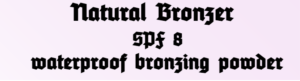
Or this one?

See how such a seemingly small thing as a font type can make all the difference in your product’s visual appearance.
Aside from the font type, color, style and weight, Labeley also offers a way to resize and reposition the text. All you need to do is drag the resize or reposition arrows across your label design.
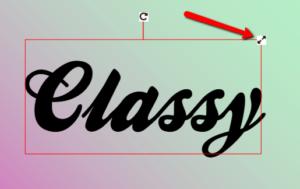
(the resize arrow)

(the reposition arrow)
The resize and reposition options can be very handy when you want to slightly arc a word or phrase. You can insert your text word by word or letter by letter, and then arc each word or letter how you want it.

You can also color each letter or each word differently. The tool offers many more options that can help you reach that perfect textual identity of your label, only if you are patient enough to explore all the tool’s “tricks”.
Knowing when to stop with words is also an important skill. So, this is where we’ll stop today and let you practice everything you’ve learned so far about creating label text.


